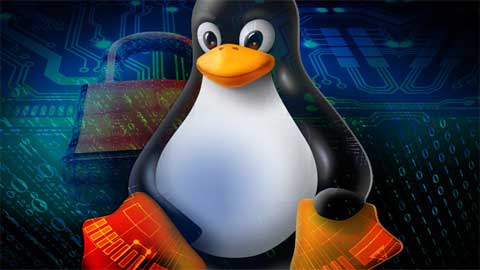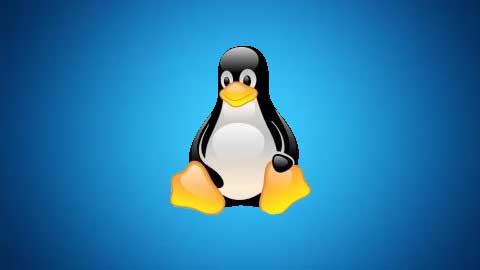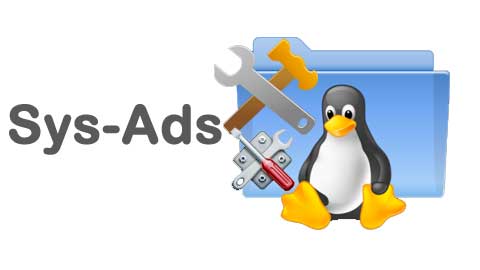What you'll get
- Job Credibility
- Certification Valid for Life
- Live Classes
- Certificate of Completion
Exam details
- Mode of Exam : Online
- Duration : 1 Hour
- Multiple Choice Questions are asked
- No. of Questions are asked : 50
- Passing Marks : 25 (50%)
- There is no negative marking
In this course, You will be learning about bash shell
scripting through Linux. First of All, the question comes is:
What do you understand by Bash?
It is also known as the Bourne Again Shell. It is basically a command language and Unix Shell. UNIX shell is a command-line translator which issues you with a command-line UI (User Interface) just for similar operating systems to UNIX. Bash is written by Brian Fox for the GNU project. It is a command processer that usually runs in a text window in which the user types command which originates action. It can also read and accomplishes commands through a file which is known as a shell script. It is used for a variety of tasks, like for running numerous commands together, editing such administrative tasks, performing task automation, and so on. It is free of cost software. It is written in C language.
If you want to do C and C++ Course before proceeding to this course. You can click on C language.
It is going to be very interesting and maybe new also for new users. It can do such integer calculations also. It includes many features in it just for you to performing such tasks. So just buy the course and you can continue doing such tasks through this outstanding software.