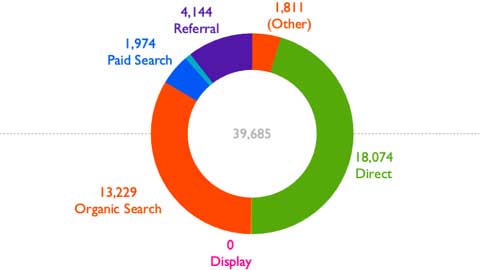What you'll get
- Job Credibility
- Certification Valid for Life
- Live Classes
- Certificate of Completion
Exam details
- Mode of Exam : Online
- Duration : 1 Hour
- Multiple Choice Questions are asked
- No. of Questions are asked : 50
- Passing Marks : 25 (50%)
- There is no negative marking
Tableau is a data analytic and visualization tool. That used for data science and decision making by showing customer behavior, sales trends, or product performance. Its simple interface makes it easier to short, compare, and analyze data from different sources. Our Certificate in Tableau, Tableau training Course is curated by experts and has designed comprehensive tableau tutorials with HD videos.
Why should you take our Tableau Certification?
Our Tableau online course covers in-depth information on connecting, analyzing, blending, and calculating data from a variety of data sets. Also, you will learn how to visualize data in Tableau in various formats like charts, plots, and maps. During this course, we’ll help you to teach each needed concept with live examples to make you understand the topic. After completion of the course, we’ll issue a government-authorized certificate that will help you to build a strong portfolio.
Why should you learn Tableau?
The data analytic and visualizing tool Tableau is used by many Multinational companies. Some of them are Nike, Coca-cola, Facebook, Skype, The World Bank, The New York Times, The Bank of America, and more than 35000 companies. Which are using Tableau to convert their complex data into a compelling and presentable data structure.
Is Tableau good for your future?
Tableau is a great data visualization tool that helps companies in understanding complex data in a simple format. This is the reason that 90% of companies trust this software.
What is the Salary of a tableau desktop specialist?
In the USA Tableau Developers earn up to $1,00,000 and in India, An experienced developer earns up to 20 Lack whereas a fresher gets 8.5 lack Package per annum.
Course Content
-
The cycle of analytics
-
Connecting to data
-
Foundations for building visualizations
-
Visualizing data
-
Putting everything together in a dashboard
-
The Tableau paradigm
-
Connecting to data
-
Managing data source metadata
-
Working with extracts instead of live connections
-
Tableau file types
-
Joins and blends
-
Filtering data
-
Comparing values
-
Visualizing dates and times
-
Relating parts of the data to the whole
-
Visualizing distributions
-
Visualizing multiple axes to compare different measures
-
Introduction to calculations
-
Row-level calculations
-
Aggregate-level calculations
-
Level of detail calculations
-
Parameters
-
Practical examples of calculations and parameters
-
Ad hoc calculations
-
Performance considerations
-
An overview of Table Calculations
-
Quick Table Calculations
-
Relative versus fixed
-
Custom Table Calculations
-
Practical examples
-
Data densification
-
Visualization considerations
-
Leveraging formatting in Tableau
-
Adding value to visualizations
-
Key concepts for dashboards
-
Designing dashboards in Tableau
-
Dashboard example – is least profitable always unprofitable?
-
Designing for different displays and devices
-
How actions work
-
Dashboard example – regional scorecard
-
Trends
-
Clustering
-
Distributions
-
Forecasting
-
Structuring data for Tableau
-
Dealing with data structure issues
-
Overview of advanced fixes for data problems
-
Getting prepped to explore Tableau Prep
-
Understanding the Tableau Prep Builder Interface
-
Flowing with the fundamental paradigm
-
Advanced visualizations
-
Sheet swapping and dynamic dashboards
-
Mapping techniques
-
Using background images
-
Animation
-
Transparency