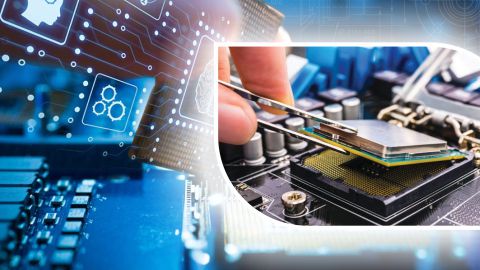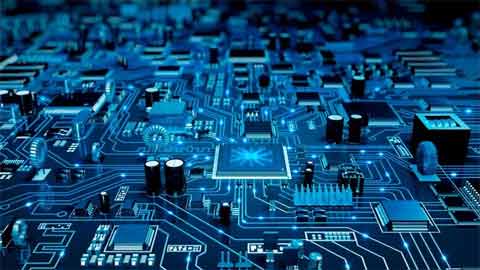What you'll get
- Job Credibility
- Certification Valid for Life
- On-demand video*
- E-Book
- Self-Paced Learning
- Certificate of Completion
Exam details
- Mode of Exam : Online
- Duration : 1 Hour
- Multiple Choice Questions are asked
- No. of Questions are asked : 50
- Passing Marks : 25 (50%)
- There is no negative marking
Learning computers has become an essential part of living these days. This is because technology is used in almost every aspect of living. One needs computers in all fields. Therefore, the demand for professionals who are fluent with working with computers is also on the rise.
Since computers are utilized in every field, there are billions of thousands of computers manufactured on a daily basis too. All those who wish to specialize in the field must have a basic knowledge of computer hardware. There are a lot of intricate concepts involved in computer hardware. A basic computer hardware course covers all the essential things that one should understand at a primary level. Therefore, completing the basic course will enhance one’s knowledge in the field.
Taking up a course makes the concepts clearer
Simply knowing things verbally is not enough. To compete in the industry, it is important to know the hardware concepts thoroughly. Also, one should be able to imply the concepts in the practical world too.
Learn how to set up a computer, understand the link between software and hardware of it and all about CPU’s and FGPA’s in detail through the basic computer hardware course. Also, gain better knowledge about different operating system kernels available in the market, working of embedded systems, input-output concepts in hardware, and much more.
Everything about knowing computers, Cooja stimulation, as well as above-mentioned concepts, will be covered in the first module of this basic computer hardware course.
Advancing in the subject is essential too
Once you have acquired knowledge on the initial concepts involved in computer hardware, the second module will cover a little more detailed and high-level computer hardware course.
The second module of this basic computer hardware course will cover interfacing C-programs, designing embedded data structures as well as file and text manipulation. Once you learn about these topics as well, you can be sure that you have gained essential knowledge on computer hardware.
Take up the course at ease
We provide you the opportunity to take up the basic computer hardware course online. That is, you can learn about the concepts of computer hardware at your ease via the medium of the internet. This means that you will not have to travel to far off places to learn about computers. You can register for the course online and learn at your convenience. You can then take up the test on computer hardware to understand your performance level in the subject. This evaluation will help you know where you stand. Moreover, you will get a certificate upon completion of the basic computer hardware course. This certificate will be your ticket to a better future! It will enhance your skillset, knowledge level, as well as give you a career boost. Take up the computer hardware course and see the difference in your skillset for yourself. Start your learning today.
To understand more on this computer hardware course, check out the course syllabus that will be covered in the two modules.
Course Content
-
Course Introduction
-
Introduction to Embedded Systems
-
Design characteristics and challenges
-
InputOutput devices
-
Wire communication, ADCDAC
-
Sensors, actuators, interrupts vs. polling
-
Embedded processors and FPGAs
-
Main features of embedded processors
-
Use-cases of micro-controller platforms
-
Reconfigurable platforms, FPGAs
-
Embedded processors vs. FPGAs
-
Lecture1 Embedded operating systems
-
Linux kernel functions and advantages
-
The microkernel
-
The modular kernel
-
Introduction to Contiki
-
Introduction to TinyOS
-
Introduction to RIOT OS
-
Contiki and Cooja simulation
-
The Contiki system
-
Contiki's kernel architecture
-
Contiki services and libraries
-
Communication in Contiki I
-
Communication in Contiki II
-
Protothread, multithreading and code sizes
-
Cooja Simulation
-
1. Architecture-Software Interface
-
2. Word Size and Data Types
-
Pointers
-
4. Interacting with Memory
-
5. Memory Alignment
-
Endianness
-
7. Compiler Attributes
-
8. Memory Map and Registers
-
9. Register Definition Files
-
1. Memory Access and Manipulation Introduction
-
2. Bit Manipulation
-
3. IO Port Configuration Example
-
4. Creating Software Interfaces for Hardware
-
5. Advanced Pointer Use
-
6. Function Pointers
-
7. Debugging a Microcontroller Program Part 1
-
8. Debugging a Microcontroller Program Part 2
-
1. Introduction to Data Structures
-
2. Enumerations
-
3. Unions
-
4. Structures and Encapsulation
-
5. Bit Fields
-
6. LIFO Buffer
-
7. Circular Buffer
-
8. Linked List
-
Windows Display File Contents
-
Linux Display File Contents
-
Windows Modifying Text Files
-
Linux Modifying Text Files.
-
Windows Powershell
-
Windows Searching within Files
-
Windows Searching within Directories
-
Linux Searching within Files
| Duration |
| 3 Months |
| Certification |
| Certificate |
Reviews
Related Courses
1- Select your Course for Certification.
2- Click on Buy Now.
3- Proceed to Checkout If You are registered User or Create an Account.
4- Choose Your Billing Address or Add New and Click on Continue.
5- Choose Payment Method and Click on Continue to Complete Your Payment.
6- After Successful Payment You will receive an Email regarding your order, and You can login your account in order to access the course and its exam.
7- After, You Finish an exam, and qualified it, you will be able to download your certificate immediately.
To buy a course, you need to click on the ‘Buy Now’ option available on the course page. After clicking on it, you can proceed ahead and make the payment of the course using a convenient mode of payment to buy it. For Help Watch a video here
After you have selected the course
that you wish to purchase, click on the ‘Buy Now’ option on the course page.
This will redirect you to the Checkout page. In case you wish to apply any
coupon code, the page will provide you an option to do so.
If you are new to the site, you will
be asked first to create an account, In this case, you will have to fill a form.
On the Checkout page, simply select
the payment mode that you wish to use for purchasing the course. The payment
options available are Credit/ Debit Card, Internet Banking, as well as UPI.
After making the payment successfully, you will receive a confirmation message as well as an email at the registered email address.
How To Make Payment of The Course - Watch Video
You can immediately start the course as per your convenience by going on the dashboard and entering the correct credentials. Check, How can I login to my course.
The
courses available here are completely online and, thus, offer the
flexibility to one to complete the course within his/her time. The course
duration mentioned in the course syllabus would be printed on the course certificate.
However, the user can finish the course in lesser time as well.
Step 1 - Login Your Account with the credentials (Email - ID and Password) you have created at the time of registration
Step 2 - Click on "MY COURSES"
Step 3 - Navigate the left panel of your browser screen and scroll down
Step 4 - At last, you will see EXAM option, click on that and the exam screen will appear with information such as No. of questions and exam time.
Step 5 - If you are preparing for it, Then Click on START EXAM. Know more, How To Take Exam
The minimum passing marks percentage for each course is 50%. Only once
the user passes the exam, he/she is eligible for the Certificate.
For verification of the course certificate, you have to simply scan the QR code or can use Certificate No to verify your certificate.
Click here to verify your certificate